Some slow-running government companies and agencies may not accept documents by email, forcing you to fax them. If you are forced to send a fax, you can do it from your computer for free. Can you send fax through email?
How faxes work (and why they are so uncomfortable)
It is not as easy as it should be. Faxes are connected to regular old telephone lines. When you use a standard fax machine, this machine makes a phone call to the number provided. The fax at the destination number answers and the document is sent over the telephone connection.
This process was invented before the Internet and seems archaic laughter at this point. To make a fax, a person can enter a document, print it and scan it to a fax that sends it over the telephone line. The person receiving the fax can then scan the fax document and convert it back to a digital file. It has come full circle – the document has been sent from one computer to another, with additional work and loss of image quality.
How do I send a fax from my computer?
If you are using a desktop or laptop computer to send a fax for free, do the following to send the fax immediately:
- Log in to your FAX.PLUS account or create a free account (no credit card required)
- Go to the Send Fax section
- Enter the recipient’s fax numbers in the To field
- Click the Add File button to attach the documents you want to fax from your computer
- Click Send and the fax will be sent immediately
- You can add an optional cover page, schedule a fax to send later, and more.
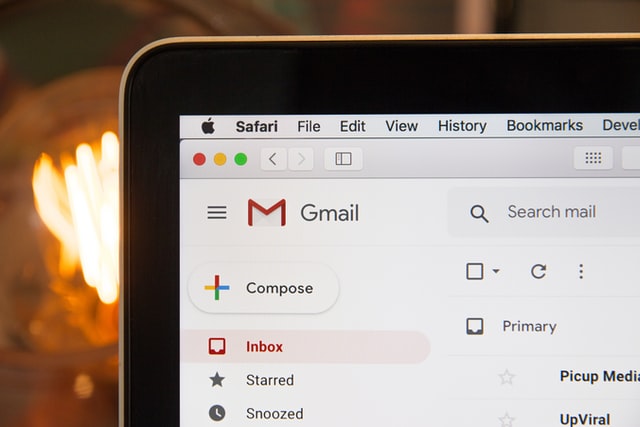
How to send a fax online from Gmail (Send a fax from email)
Fax e-mail is one of the most convenient and fastest ways to send a fax via the Internet. If you want to send a fax from Gmail for free, follow these steps:
- Click here to sign up for FAX.PLUS using your Google account (click the Google button to sign up for Google)
- Open a Gmail account and click Compse to start a new email
- Enter the recipient’s fax number and then @ fax.plus in the To field (+16692001010@fax.plus)
- Attach the document you want to fax from Gmail
- Send an email and the fax transmission will start immediately
- You can use the email body to write an optional cover page, and you can use the email subject as a note
GotFreeFax
Using GotFreeFax is as easy as possible. Simply enter your details as the sender, enter the recipient’s details and fax number, and then send the PDF, DOC or JPG file. You can also add text to the fax in the appropriate (with formatting) text box.
The main service is limited to US and Canadian fax recipients, but if you click “Send International Fax” at the top of the page, you can fax documents to various other countries.
No ads or watermarks are added to free faxes sent. GotFreeFax is one of the few free services that allow this option. The only limitation is that your faxes cannot exceed 3 pages and you can only send 2 free faxes a day.
For regular users, this free fax service is a good option.












